@CKmacleodwriter
There has been a bit of buzz recently about authors who can write a book collaboratively in six weeks or by themselves in nine weeks. How do they do it?
Getting a book from idea to ebook can happen fairly quickly, particularly if you know how to create an efficient writing and publishing workflow (I wrote the first draft of the book on the left in about 10 hours and completed the rest of the process in nine weeks).
1. Have a System
To get a book to publication quickly, it helps to know the essential steps in the idea-to-ebook process. As both an author and editor, I’ve discovered a few efficiencies that can save you time in the writing and publishing process.
Here are the steps as I follow them:
- Collaborate (optional)
- Brainstorm
- Research
- Organize
- Draft
- Revise
- Edit
- Add Images (optional)
- Clean Up
- Format
- Proofread
- Create a Cover
- Publish
You don't always have to follow these steps in order, but if your steps are orderly and logical, it'll help you to be more efficient.
2. Use Efficiency Tools
You'll be more efficient at writing books if you use the right tools for the job. Scrivener, for example, is a wonderful drafting tool that can help you organize a potentially unwieldy book. Trust me, it's never good news to discover at the editing stage that your book's structure isn't working. If you use an organization tool like Scrivener early in the process, you can sort out any structural issues at the beginning, long before the editing stage (where they can become costly). Scrivener can benefit writers in other ways, too. (See Idea to Ebook: How to Write a Quality Book Fast for more details).
It's also worth noting that Microsoft Word is currently the best tool for the editing stage of your publishing process (I'm hoping that the creators of Scrivener will remedy that). You may not agree with me, but in Idea to Ebook: How to Write a Quality Book Fast, I think I make a pretty good case for why you might want to have Word in your writer's toolkit. I also recommend over 30 free and inexpensive tools that writers can use to create quality books efficiently.
A Caveat
It’s one thing to publish quickly, and quite another to publish well. Quality matters, and it’s important that you don’t sacrifice quality for speed. Your readers won’t care how long it took you to produce your book—but they will care whether your book is good. I believe that creating a quality book fast is within every author’s reach. Your “fast” might not be my “fast,” but there are ways to create better books faster.
Want to know more about how to create a quality book efficiently? Curious about how Scrivener and other tools can help you do that? Idea to Ebook: How to Write a Quality Book Fast is a quick read, and you'll find it on Amazon and Kobo.
Related Posts
Google Docs for Collaborative Writing
5 Things You Should Know About Working With Beta Readers
Scrivener Cheat Sheet: Start Using Scrivener Now
Use Send to Kindle to Read and Review Your Personal Documents
Editor's Tip: Cleaning Up Your Manuscript Can Save You Money
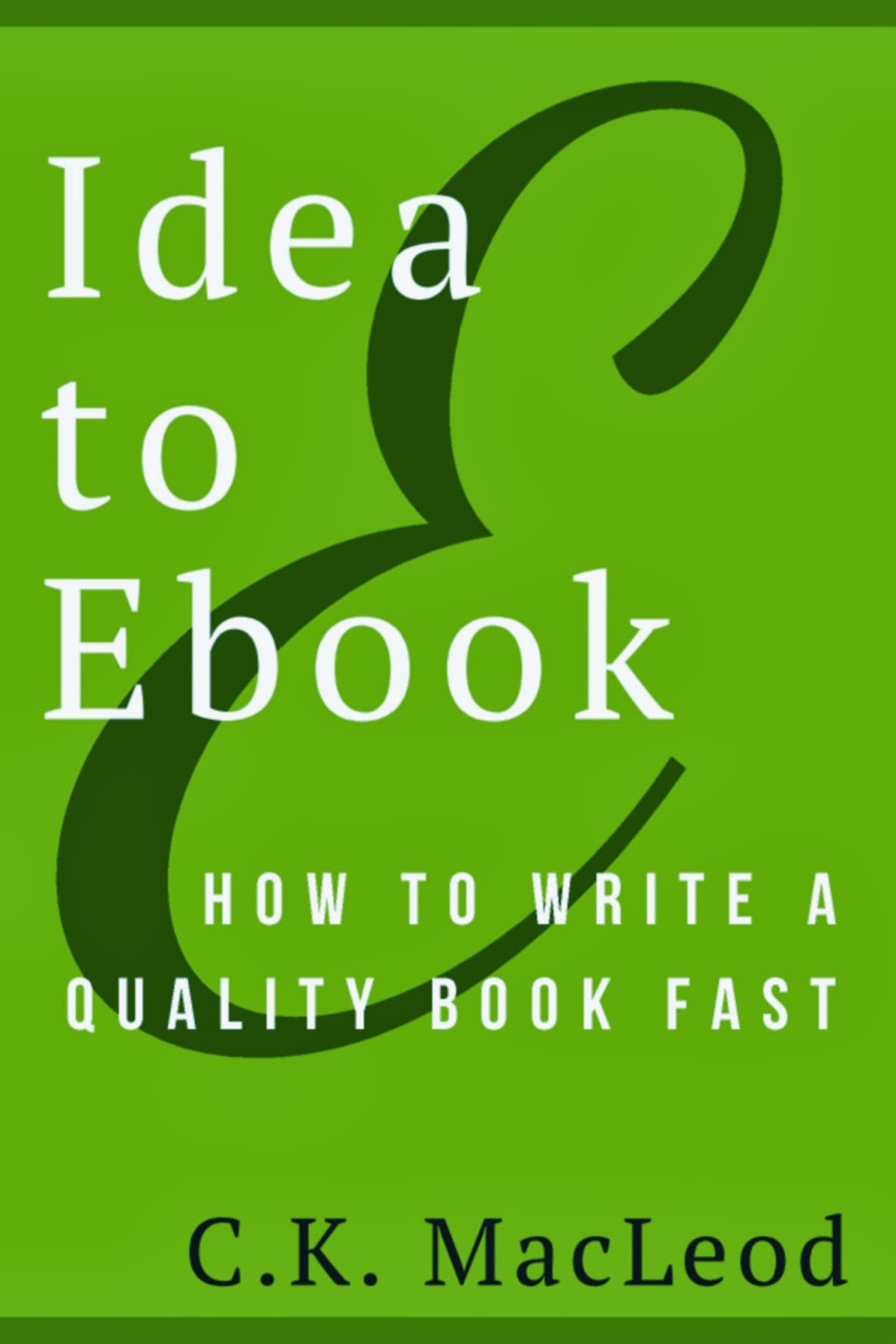
I bought and attempted to learn Scrivener, but after a month or so I gave up. It was too confusing and felt disjointed. I write in MS Word. I have a second file for research, and I can easily have both open to work.
ReplyDeleteI gave up because it began to make no sense to learn another system that appeared more confusing than to continue to use one that worked great for me. I can easily keep things organised. That was never my problem, but I do see others have issues with this. So the philosophy of 'if it ain't broken, don't fix it' came to mind.
Good luck with your book.
Diane,
ReplyDeleteEvery tool demands a learning curve, and sometimes it makes sense to stick with what you know. And you're right: if you're someone who can "see" a book from the beginning and organize it from that vantage point, Word's linear nature won't get in the way of that.
Also, Word can behave like the best of Scrivener if you know how to style your headings using the Styles menu (therefore creating something akin to Scrivener's Binder in Word's Navigation Pane).
If you ever decide to give Scrivener another chance, check out the Scrivener Cheat Sheet on this blog.
I'm wanting to know more about exporting out of Scrivener in the EPUB and MOBI file formats. Does Scrivener make a table of contents more easily than Word and Sigil combined? Can I use Scrivener to make interactive science and math books compatible with the Mathematica CDF format?
ReplyDeleteHello. I was reading about math equations in ebooks a while back, and it's my understanding that there are some terrific minds working on this challenge: http://bit.ly/1jFBE7Y I haven't found any simple solutions for including equations in math books other than capturing an equation as a PNG or GIF and inserting it as an image.
DeleteIf you compile a Scrivener file and export is as an epub or mobi, it handles the external TOC (NCX file) creation. Sigil will create an NCX for you as well. These programs are different than Word in their set-up, so the do require a bit of a learning curve.
Word can very easily make an internal linked TOC for your book file, and you can make this TOC a Guide Item so that it shows up in the Go To menu on a Kindle. You won't get an NCX if you're using a Word workflow.
My current favourite tool for creating epubs and mobis is Jutoh. It works brilliantly with Word, and creates external TOCs in a snap.
Do you think your process steps
ReplyDeleteCollaborate (optional)
Brainstorm
Research
Organize
Draft
Revise
Edit
Add Images (optional)
Clean Up
Format
Proofread
Create a Cover
Publish
work better for Non-fiction books or Fiction
Great question! I think some of the steps you take will definitely depend on the kind of book you're writing. You might also switch up the order of some steps, based on your process as a writer. For example, if you're a pantser, you might organize after the drafting stage. The key is to set out steps to follow, and then, if efficiency matters to you, determine whether rejigging some of steps might benefit your process in some way.
ReplyDeleteEveryone should read the Issac Asimov story, "Galley Slave," a courtroom drama.
ReplyDeleteA robot is accused of altering a book. A professor contends the robot EZ-27, (aka "Easy") while leased for use as a proofreader, deliberately altered & rewrote his book “Social Tensions in Space Flight.” The alterations make him appear as an incompetent scholar, so he is suing U.S. Robots.
Dr. Susan Calvin (robo-psychologist) knows the robot did not act as claimed, but rather was ORDERED to do so. Its refusal to answer questions means it was also ordered into silence. In any case, a robot's testimony is not admissible.
During the trial, the author is tricked into angrily denouncing the robot’s disobedience, thus implicitly confessing to attempted fraud.
The powerful final scene is a post-trial encounter of the professor (now discredited & fired) and Dr. Calvin. He says his attempt to frame EZ-27 & U.S. Robots was motivated by fear the automation of academic work destroys the dignity of scholarship. He says EZ-27 is a harbinger of a world where “authors” are left with only the barren choice of what orders to give their robotic researchers next. They’ll never experience the thrill of seeing their book take shape, like a living thing, in their hands.
After 35 years, I still remember the story’s final lines:
“I was trying to save future scholars and authors . . . from that kind of academic Hell.”
As Dr. Calvin left, she tried to feel no sympathy for the broken man. She did not entirely succeed.
My point: (long delayed!)
As we discuss these wonderful tools to help our writing, their potential to distance us from our own work should be considered. Who is doing the writing, us or the software?
Tools are just that—tools. They can't write for you, the writer has to do that, so point taken. Writers use all kinds of tools. A pen is a tool. A text-speech app is a tool. Computer software is a tool. Some tools can help you to accomplish things that other tools cannot. Some tools can help you to be more efficient, if that matters to you. In the end, you can pick the tools that will match or enhance your process.
DeleteI just wanted to say that there is an alternative to MS Word that works just as well called Open Office. I do all my writing, formatting, and editing on it. It does everything MS Word does only it's FREE. Don't waste your money on MS Word, download Open Office here: openoffice.org.
ReplyDeleteYou're quite right—there are alternatives to Microsoft Word (and I'm aware that some writers just don't like Word. Fair enough.) I recommend MS Word for the editing stage of the writing process because it enables editors to automate certain editing tasks in a manner than makes editing more accurate and efficient. If other tools have this capability (I'm currently investigating LibreOffice) then those tools are good choices for editing, too.
ReplyDeleteGoogle Docs is excellent as well, if you prefer the cloud, plus it is well-suited to collaboration.
ReplyDeleteThank you, David. You're quite right. I've written about Google Docs for Writers here:http://bit.ly/1gQjQXZ
ReplyDeleteSome useful ideas here, but at the end of the day, isn't it more a matter of sticking your backside in your chair, and writing? And keep doing that, day after day.
ReplyDeleteYes! For me, anyway, it is about "sticking my backside in my chair." There are lots of reasons why this is hard for some authors, and in Idea to Ebook I talk about a few things you can try to get yourself writing.
DeleteGreat post.
ReplyDeleteThank you!
Delete